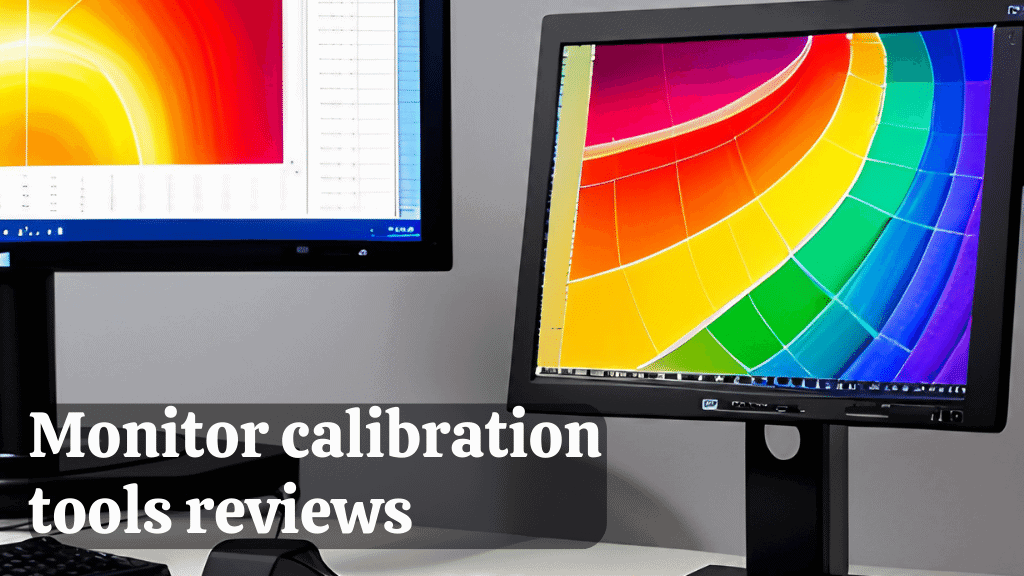
In-depth Reviews of Monitor Calibration Tools
Reviews of some highly-rated monitor calibration tools that are currently popular in the market.

Datacolor SpyderX Pro
Features: The Datacolor SpyderX Pro is lauded for its advanced color accuracy and multi-monitor support. It offers a user-friendly interface and a comprehensive suite of features that cater to a range of user needs. Pros: Excellent color accuracy, easy to use, supports multiple monitors. Cons: May be slightly expensive for some users and could be overkill for casual users. User Experience: Most users have reported improved color accuracy and a more immersive viewing experience after using this tool. Price:
$139.99

Calibrite ColorChecker Display
The Calibrite ColorChecker Display is a budget-friendly option that provides basic color correction and supports single monitor setup. It is praised for its simplicity and affordability. Pros: Affordable, simple to use. Cons: Limited features, may not be ideal for professional use. User Experience: Casual users have praised its simplicity and affordability. Price: Budget-friendly

Calibrite Display Pro
Features: The Calibrite Display Pro is another top-rated monitor calibration tool. It offers an impressive balance between price and performance, with robust features that cater to both amateur and professional users. Pros: Versatile, good balance between price and performance. Cons: May require some technical knowledge to fully utilize its features. User Experience: Users have appreciated its versatility and robust features. Price: Mid-range

