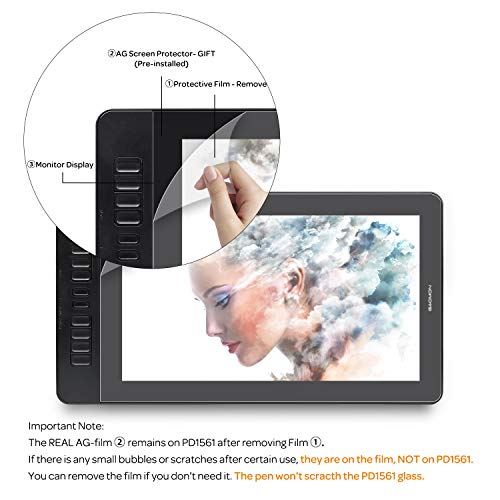GAOMON Artpaint AP50 Passive Pen
Adopt passive pen technology, supporting a long-time work.
8192 levels pressure sensitivity and 60 levels of tilt recognition provides more accurate and responsive for every pen-cursor movement.
DUAL/TRI MONITOR SUPPORT
Duplicated Mode:
The PD1561 will display exact the same with your computer monitor.
Extended Mode:
PD1561 displays the wall paper of computer monitor ONLY, without programs on it. You can draw on PD1561 while computer monitor can display other things separately.
TRI MONITOR SUPPORT is available as long as your computer graphic card supports 3 monitors connected together.
PARAMETER
Product Model: PD1561
Screen Size: 15.6 Inches
Screen Resolution: 1920 x 1080(16:9)
Liquid Crystal Type: IPS
Dimension: 452.4 x 252 x 19.5mm
Active Area: 344.16 × 193.59mm
Contrast Ratio: 1000:1
Brightness: 250 cd/m2
Report Time: 25 ms
Viewing Angle: 89°/89°(H)/89°/89°(V)(Typ.)(CR>10)
Color Gamut: 72%(NTSC)
Resolution: 5080 LPI
Pressure Sensitivity: 8192 Levels
Reading Height: 10mm
Report Rate: 233 PPS
Signal Interface: Mini HDMI、Type-C
Net Weight: 1.58 kg
OS Support: Windows 7/8/10 or later,macOS 10.12/13/14 or later
PACKAGE CONTENT:
1x AG Film (Applied Already)
1x Adjustable Stand
1x Protect Bag
1x Two-Finger Glove
1x AC Adapter
1x 3-in-1 Cable
1x Pen Holder
1x USA STD Adapter
1x Battery-free Pen AP50
Quick Start Guide
8x Replacement Nibs & 1x Tip Clip (In the Pen Holder)
Make sure this fits by entering your model number.
【FOR ONLINE EDUCATION & MEETING】You can use GAOMON PD1561 pen monitor for online education and remote meeting. It works with most online meeting programs, like Zoom, and so on. 【FOR DIGITAL ART & CREATION】– It’s not only for amatuer but also for professionalists for digital drawing, sketching, graphics design, 3D art work, animation, etc. 【FOR ANNOTATING AND SIGNATURE】–It is also broadly used in annotating and signing files in pdf,excel,ppt,doc, etc
【10 SHORTCUT KEYS & 2 CUSTOMIZABLE PEN BUTTONS】– There are 10 shortcut keys on the left side of PD1561 and 2 pen buttons available to be customized according to your own creative habits, like zoom in/out, scroll up and down, and more, to accelerate your work efficiency. 【8192 LEVELS BATTERY-FREE PEN & TILT SUPPORT FUNCTION】 【PEN HOLDER & PEN NIBS】-8 replacement nibs are put inside the pen holder. 【ADJUSTABLE MONITOR STAND】
【IPS HD DISPLAY & FILM】 -1920*1080 HD IPS FULL Screen ensures high quality and accuracy of color, lines and images. Viewing Angle: 178°Screen Resolution: 1920 x 1080(16:9) Colour gamut: 72% NTSC Display Area: 344.16 × 193.59mm(13.5*7.6 inch). 【PRE-APPLIED AG FILM】–to protects the monitor surface, meanwhile it provides more paper-like drawing experience.
【LEFT HAND SUPPORT】-If using Windows OS, Computer Setting: Press “windows”+”p” on keyboard>set as extended mode>enter display setting>set PD1560 Display Orientation: Landscape(Flipped)>finished. GAOMON Driver Setting: Work Area> rotate 180 degree>finished. If using Mac OS, it’s the same. 【HOW TO ADJUST COLOR】- OSD panel >Color > Color Effect > User > and the color settings for > Red, Yellow, Green, Cyan, Blue and Magenta are available to change > Hue and > Saturation.
【 OS SUPPORT & PROGRAM COMPATIBILITY 】Work with laptops or desktops which run Windows 7/8/8.1 or above, Mac OS 10.12/13/14 or above; Compatible with most painting software, like Adobe Photoshop, Illustrator, Clip Studio, Lightroom, Sketchbook Pro, Manga Studio, CorelPainter, FireAlpaca, OpenCanvas, Paint Tool Sai2, Krita and so on. [NOTE]–Make sure to plug the HDMI cable into graphic card directly instead of plugging it into motherboard when using a desktop computer.