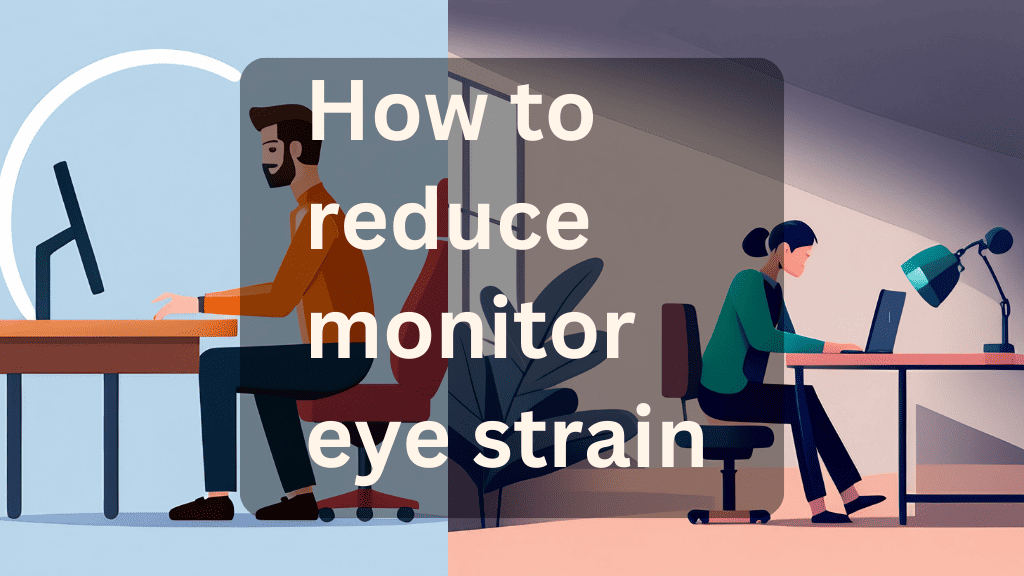
In our increasingly digital world, many of us spend hours each day staring at screens, whether for work or leisure. This prolonged screen time can lead to a common and uncomfortable condition known as monitor eye strain. Understanding this issue and learning how to address it is crucial for maintaining our eye health and overall well-being. In this article, we’ll explore what monitor eye strain is, why it matters, and how you can take steps to reduce it.
What is Monitor Eye Strain
Monitor eye strain, also known as Computer Vision Syndrome (CVS), is a condition resulting from focusing the eyes on a computer display for protracted, uninterrupted periods. Symptoms often include headaches, blurred vision, dry eyes, and neck and shoulder pain. The causes can vary, but they often involve poor lighting, glare on the digital screen, improper viewing distances, or poor seating posture.
The Impact of Monitor Eye Strain on Health
The effects of monitor eye strain extend beyond just discomfort. Over time, untreated CVS can lead to more serious conditions like chronic dry eyes or even long-term vision problems. Furthermore, symptoms like headaches or physical fatigue can affect our overall health and productivity, making it a concern that deserves our attention.
Practical Steps to Reduce Monitor Eye Strain
Fortunately, there are practical steps you can take to minimize monitor eye strain:
Understanding how to reduce monitor eye strain is crucial in our increasingly screen-centric world. Here are some practical steps you can take:
Adjusting Monitor Brightness and Contrast: The brightness of your screen should be balanced with your surrounding workspace. If your screen looks like a light source in the room, it’s too bright. If it seems dull and gray, it might be too dark. Ideally, it should blend with the surroundings so that your eyes don’t have to adjust drastically when looking away from the screen. Similarly, adjusting the contrast on your screen can minimize strain. The contrast should be set so that text appears clear and is easy to read without squinting.
Positioning the Monitor Correctly: The position of your monitor can significantly influence eye strain. Your screen should be about an arm’s length away, allowing you to comfortably read text without leaning in. The top of the screen should be slightly below eye level so that you’re looking down at about a 15-degree angle. This reduces the need for your eyes to accommodate and helps prevent neck and shoulder tension.
Taking Regular Breaks – The 20-20-20 Rule: Extended periods of focus on your screen can tire your eyes. Follow the 20-20-20 rule to give your eyes a much-needed break: every 20 minutes, look at something 20 feet away for 20 seconds. This simple habit can help reset your visual systems and reduce fatigue.
Using Computer Glasses or Anti-glare Screens: Consider using computer glasses, which have lenses specifically designed to increase contrast and minimize glare, reducing strain on your eyes. Similarly, anti-glare screens or monitor filters can reduce the amount of glare that bounces off the screen into your eyes.
Blinking Often and Practicing Eye Exercises: When we’re focused on a screen, we tend to blink less often, which can lead to dry and irritated eyes. Make a conscious effort to blink regularly to keep your eyes moist. Additionally, simple eye exercises can help relieve strain. For instance, every hour, take a moment to look away from your screen and focus on a distant object for a few seconds, then a close object, and repeat a few times. This ‘near and far focus’ exercise can help reduce the load on your eye muscles.
By incorporating these practical steps into your daily routine, you can significantly reduce monitor eye strain and maintain better eye health. Remember that small changes can make a big difference over time.
Lifestyle Changes to Support Eye Health
Beyond these practical steps, there are also lifestyle changes you can make to support your eye health:
Balanced Diet: Consuming foods rich in vitamins A, C, and E, and minerals like copper and zinc can boost your eye health.
Regular Exercise: Physical activity improves blood circulation, including to your eyes, helping to reduce eye strain.
Adequate Sleep: Good sleep is essential for eye health, giving your eyes the rest they need to function optimally.
When to Seek Professional Help
If you’ve tried these strategies but still experience persistent symptoms of monitor eye strain, it may be time to consult an eye care professional. An optometrist or ophthalmologist can conduct a comprehensive eye examination and recommend appropriate treatment options.
Conclusion
Monitor eye strain is a significant issue in our digital age, but it’s not inevitable. By understanding this condition and taking proactive steps to address it — from adjusting our monitors to adopting healthier lifestyle habits — we can protect our eyes and enhance our overall well-being.
Have you experienced monitor eye strain?
What steps have you found most effective in reducing it?
Share your experiences on the social below, and let’s continue to raise awareness about this important issue. Remember, your eye health matters — don’t take it for granted.

